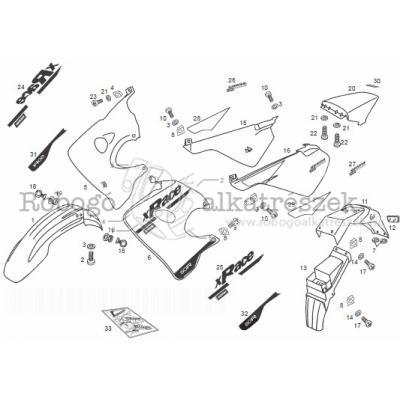Allied Telesis AT-S60 manuels
Manuels d'utilisation et guides de l'utilisateur pour Matériel informatique Allied Telesis AT-S60.
Nous fournissons des manuels en pdf 3 Allied Telesis AT-S60 à télécharger gratuitement par type de document : Manuel d'utilisateur

Allied telesis AT-S60 Manuel d'utilisateur (858 pages)
marque: Allied-telesis | Catégorie: Matériel informatique | Taille: 8.21 MB |

Table des matières
10
40
42
42
47
47
47
51
56
62
65
68
73
78
83
86
88
92
95
101
120
123
127
129
131
131
131
133
139
140
141
142
154
154
158
158
161
168
173
173
177
180
180
180
182
187
188
188
194
203
210
217
218
227
228
230
236
237
237
237
242
247
247
248
252
252
252
254
257
258
259
259
260
263
263
268
274
277
277
279
279
280
280
280
283
283
288
290
292
294
295
295
296
296
296
297
297
305
305
305
309
310
315
317
321
324
326
340
344
348
356
356
364
382
393
393
393
394
396
397
397
400
401
402
408
408
409
409
410
414
414
418
422
422
427
431
437
437
438
439
439
444
449
449
449
453
454
464
464
465
469
472
472
472
477
480
482
482
484
486
487
487
491
491
491
495
495
501
503
504
504
504
505
505
506
513
515
515
525
528
530
535
549
554
554
556
570
571
571
573
574
581
590
595
602
642
644
682
685
687
687
687
693
698
701
702
702
705
707
719
728
747
747
748
755
757
766
772
773
776
778
778
798
810
811
814
822
822
822
834
834
835
835
842
843

Allied telesis AT-S60 Manuel d'utilisateur (303 pages)
marque: Allied-telesis | Catégorie: Matériel informatique | Taille: 1.40 MB |

Table des matières
11
11
22
26
28
36
37
38
43
46
50
52
53
57
59
63
64
65
66
67
68
69
70
79
82
87
101
107
112
125
126
128
129
130
139
140
141
142
143
150
151
152
153
154
155
158
166
167
168
170
171
172
173
176
177
180
186
189
193
196
197
200
202
204
205
206
207
209
211
215
218
222
225
227
239
240
240
241
243
245
248
249
250
259
264
268
272
273
273
279
285
287
288

Allied telesis AT-S60 Manuel d'utilisateur (615 pages)
marque: Allied-telesis | Catégorie: Matériel informatique | Taille: 5.70 MB |

Table des matières
39
39
44
44
44
48
56
59
61
63
67
83
88
102
105
105
105
110
112
114
114
114
116
122
123
124
125
136
136
140
140
143
150
155
155
159
162
162
162
164
169
170
170
176
187
193
194
194
194
199
201
204
204
205
208
208
208
210
210
211
213
213
214
217
217
222
228
231
231
232
232
232
234
234
237
237
239
239
241
242
248
248
249
249
250
254
254
258
262
262
267
271
277
277
278
279
279
279
284
289
289
289
293
294
304
304
305
313
316
323
324
334
337
339
339
341
343
344
344
348
348
348
352
352
357
358
360
361
361
361
362
362
363
370
372
372
383
385
387
391
405
407
407
408
410
425
426
432
441
446
449
449
456
475
483
485
512
514
514
514
520
522
531
569
571
588
588
588
599
599
600
600
602
602
Plus de produits et de manuels pour Matériel informatique Allied Telesis
| Modèles | Type de document |
|---|---|
| AT-MR820TR |
Manuel d'utilisateur
 Allied Telesis AT-MR820TR User Manual,
72 pages
Allied Telesis AT-MR820TR User Manual,
72 pages
|
| AT-MX400T4 |
Manuel d'utilisateur
 Allied Telesis AT-MX400T4 User Manual,
4 pages
Allied Telesis AT-MX400T4 User Manual,
4 pages
|
| AT-NT118 (DC) |
Manuel d'utilisateur
 Allied Telesis AT-NT118 (DC) User Manual,
4 pages
Allied Telesis AT-NT118 (DC) User Manual,
4 pages
|
| AT-RH509BE |
Manuel d'utilisateur
 Allied Telesis AT-RH509BE User Manual [en] ,
2 pages
Allied Telesis AT-RH509BE User Manual [en] ,
2 pages
|
| AT-MR908TX |
Manuel d'utilisateur
 Allied Telesis AT-MR908TX User Manual,
62 pages
Allied Telesis AT-MR908TX User Manual,
62 pages
|
| AT-PWR5 |
Manuel d'utilisateur
  Allied Telesis AT-PWR5 Benutzerhandbuch [en] ,
38 pages
Allied Telesis AT-PWR5 Benutzerhandbuch [en] ,
38 pages
|
| AT-MR912TX |
Manuel d'utilisateur
 Allied Telesis AT-MR912TX User Manual,
68 pages
Allied Telesis AT-MR912TX User Manual,
68 pages
|
| AT-FS704 |
Manuel d'utilisateur
 Allied Telesis AT-FS704 User Manual,
38 pages
Allied Telesis AT-FS704 User Manual,
38 pages
|
| AT-FS708 CentreCOM |
Manuel d'utilisateur
 Allied Telesis AT-FS708 CentreCOM User Manual,
50 pages
Allied Telesis AT-FS708 CentreCOM User Manual,
50 pages
|
| AT-FS709 |
Manuel d'utilisateur
  Allied Telesis AT-FS709 Benutzerhandbuch,
34 pages
Allied Telesis AT-FS709 Benutzerhandbuch,
34 pages
|
| AT-FS724 |
Manuel d'utilisateur
 Allied Telesis AT-FS724 User Manual,
2 pages
Allied Telesis AT-FS724 User Manual,
2 pages
|
| AT-FS717FC/xx |
Manuel d'utilisateur
 Allied Telesis AT-FS717FC/xx User Manual,
46 pages
Allied Telesis AT-FS717FC/xx User Manual,
46 pages
|
| AT-FS724 |
Manuel d'utilisateur
 Allied Telesis AT-FS724 User Manual,
68 pages
Allied Telesis AT-FS724 User Manual,
68 pages
|
| AT-FS909SX |
Manuel d'utilisateur
 Allied Telesis AT-FS909SX User Manual,
44 pages
Allied Telesis AT-FS909SX User Manual,
44 pages
|
| AT-GS903SX |
Manuel d'utilisateur
 Allied Telesis AT-GS903SX User Manual [en] ,
44 pages
Allied Telesis AT-GS903SX User Manual [en] ,
44 pages
|
| AT-MC12T |
Manuel d'utilisateur
 Allied Telesis AT-MC12T User Manual [en] ,
4 pages
Allied Telesis AT-MC12T User Manual [en] ,
4 pages
|
| AT-MC104ST/FS3, FS4 |
Manuel d'utilisateur
 Allied Telesis AT-MC104ST/FS3, FS4 User Manual,
42 pages
Allied Telesis AT-MC104ST/FS3, FS4 User Manual,
42 pages
|
| AT-MC104LH |
Manuel d'utilisateur
 Allied Telesis AT-MC104LH User Manual,
28 pages
Allied Telesis AT-MC104LH User Manual,
28 pages
|
| FastSwitch8 |
Manuel d'utilisateur
 Allied Telesis FastSwitch8 User Manual,
26 pages
Allied Telesis FastSwitch8 User Manual,
26 pages
|
| AT-MCM02 |
Manuel d'utilisateur
 Allied Telesis AT-MCM02 User Manual [en] ,
52 pages
Allied Telesis AT-MCM02 User Manual [en] ,
52 pages
|